iSTIX
Manual Slide Scanning
iSTIX enables you to do manual Whole Slide Imaging: scanning samples easily and inexpensively.
All you need is your own light microscope with camera. The iSTIX system saves the images as you navigate the specimen under the microscope and stithces them into a WSI. So Whole Slide Image (WSI) of the area that you were seeing is created in real time.
The Workflow
Seamless integration, easy handling:
- Mount the camera on the microscope and connect it to the PC
- Install and start iSTIX
- Click on Record and navigate the interesting regions in the microscope as usual. Meanwhile, the computer stitches the WSI
- Click Stop and save the recorded WSI in the desired format
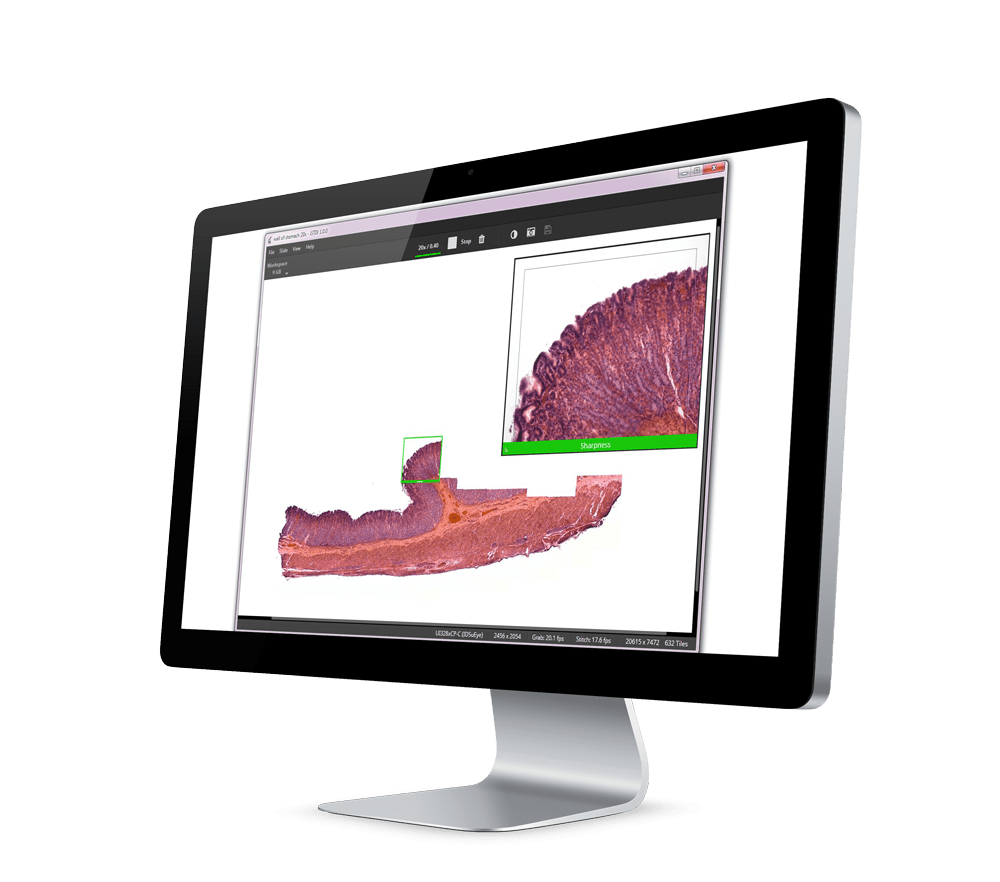

The Functionality
- Easy handling, no button too much
- Supports lenses up to 100x, incl. Oil immersion
- Support for two-monitor setup: panorama left, live image right
- Resync anywhere - Moving the stage too fast, causing iSTIX to lose connection? No problem: just go back to any regin in the image
- Capture and export with compression to save space
- Capture and export with lossless image compression for the best quality
- Export to common formats: JPEG, BMP, TIFF
- Export to WSI formats: Aperio SVS, VMscope VSF
- Management of camera settings (brightness, white balance, gamma) per lens
- Management of all recorded WSIs in the workspace
- Supports IDS cameras natively and most other cameras via DirectShow
Note The iSTIX software is not intended for the detection or treatment of disease and is not certified as a medical device.
Write us
We look forward to your inquiries and questions about our products and services.


